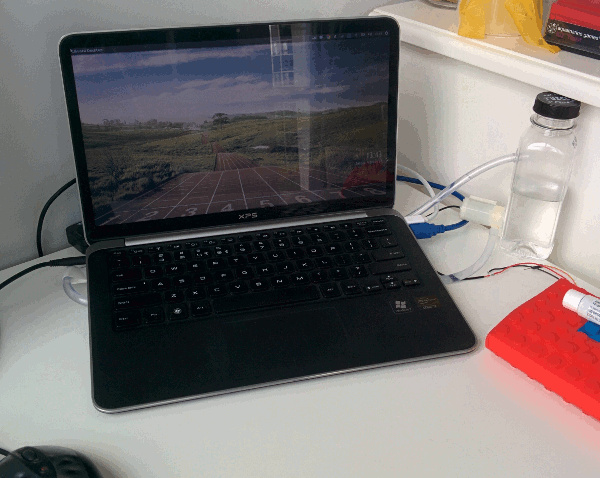Hot Hardware
Sun 28 February 2016The Problem
This summer, my laptop (Dell XPS 13) keeps shutting down. Mainly that’s because it’s now a relatively old laptop (only 4GB of RAM!), and it’s all packed into a very small container. Doing relatively intense, modern things on it now cause it to heat up to the point where it would probably start to sizzle if you actually put it on your lap - not very good for me or the laptop.
The Solution
Aside from getting a new laptop (bleugh, expensive!), I thought that the next best thing would be to improve it’s cooling system! Of course, because it’s all crammed into a laptop case, my first idea of piping water right over the processor was never going to work. My second idea, which was much less adventurous, was to just run water through a pipe, and make it go under my laptop and hopefully take away some of the heat. And so it begun!
I began by ordering some great little pumps off ebay, along with some plastic tubing (I know, copper would be better, and perhaps I’ll switch to that at some point). While waiting for those to arrive, I decided that a little orange juice bottle would make a perfect reservoir:
Once the parts arrived, I stuck the water pipe into the reservoir (near the top so that the water would flow). I then chopped of the little knobbles on the front of the pump and stuck that onto the bottle too.
I had an unfortunate problem where my pipe was kinking at the end of my laptop, however that was fixed with a bit of electrical tape.
I sat my laptop on that, filled the reservoir with some water and ice cubes, and behold, it worked! I can now play kerbal space program to my heart’s content! All in all, it was an afternoon well spent.
Plans For The Future
Of course, no project is ever really complete, so I’ve made the following list of improvements for the next time my laptop gets unbearably hot.
- Use copper pipes! Apparently these bend into shape easily, and will conduct the heat away much better. Once they are bent into shape, I might also solder flat copper plates on top, so we get more contact with the bottom of the laptop (and higher surface area, which is never a bad thing in cooling). This also brings the challenge of fitting a copper pipe to my plastic pump, which I’m a little worried about, although I’m sure I could use some of my existing tube as a joiner.
- Make it automatic! I had planned on doing this originally and had even bought a couple of LM35DZ thermometers that were supposed to be easy to use through an arduino, but I couldn’t get sensible readings out of them. Anyway, someday I’d like to get that working so that the cooling switches on automatically when my laptop gets more than a little hotter than air temperature.